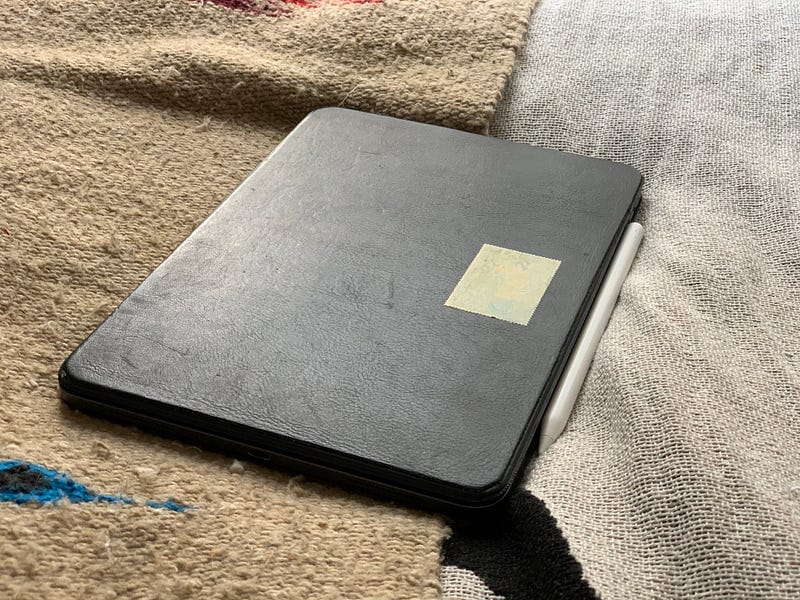This piece was first published on Medium in 2020
I have been drawing all my life. For many years with ink and paper. Also used Wacom tablets from as far as 1995. So both were familiar for me. But after much back and forth, I treat now the iPad more as my sketchbook.
Drawing or mark making on paper has something unmistakably magic. Those used to it think that pixels will never be able to replicate that magic. I argue that it’s not about replicating or replacing paper. It’s about thinking of the screen as just another tool.
The tool choice won’t make you draw better
First things first. Whatever your choice of medium is, first you have to learn to draw. Doesn’t matter what you use to do it. So many people think there are shortcuts to art making but I am afraid there are not. Many (online) classes promise to make you a illustrator in a few hours or a movie director in a day. Stop believing this, there are no shortcuts in making art. Of course it’s good to learn basics from those who know better than you, but the only way to learn drawing is by practicing. A LOT.
And the same goes for tools. Don’t expect someone to tell you what THE right tool is for drawing. They are just things, and the important things are not things. You can make masterpieces with the best and most expensive oil watercolours in the world or just use a toothpick dipped in ink like Quentin Blake. The tool will affect the result, but not in the way we often think.
My dad was a car mechanic and he often complained he didn’t have the money to buy a specific tool that would be so useful for doing this or that. The few times I went to help him in the garage I learned so much from the ingenious ways he invented to elevate a motor or fasten a certain bolt by just using the simple means he could afford. I am glad he didn’t have the money to buy the expensive tool or now I wouldn't have learned to do with what I have at all times.

I like to draw digital
I’ve drawn on paper all my life and loved it. I still do. But I switched almost fully since I bought my iPad on Jan 2019. There are things paper just can’t do and digital can. Again, not that one is better than the other. They are just different mediums.
Things I am grateful to digital for doing well:
- Mix dry/wet techniques in a way paper can’t handle.
- Undo.
- Process recording so you can see how you did things.
- No need to scan/photograph.
- Fast drafting and repeating of drawings, endlessly without needing to go back to the paper store.

What tool is meant for you?
I believe there are tools that are meant for a person and others that aren’t. What works for one person might or might not work for the other. I was totally in love and used the same Pilot Parallel Pen for 6 years, filled it with water resistant ink from Ink Stand. For paper, I would only use either one of these sketchbooks: one custom made from Kakimori or this other one from Daler-Rowney I could only have shipped from NYC. Those were my tools, and not because they were better than other pens or sketchbooks in the market, but because after I tried a lot of them, I found them to be the best for me. I felt comfortable using that certain paper and that certain pen because I had grown accustomed to their qualities (roughness, fluidity…) and working with them was easier than using any other tool. Also, I believe those two fitted my personality, we deeply understood each other.
Then the new iPad Pro came out. Coincidentally, I signed a contract to write (and illustrate) a book about Tokyo, so thinking I was going to do a lot of writing and drawing while walking around the city, the iPad as a tool for writing and drawing made a lot of sense so I bought the 10.5 inch model with a nice Apple Pencil 2.
I would alternate writing my texts on Ulysses with drawing on Procreate. In the breaks I read books on the Apple Books app which works very well for me. Also, reference photos I took on my phone appear in my iPad instantly, it’s all very fluid and easy. Is like a perfect sketch&reading&writing book.

Shall I get a Wacom tablet or an iPad?
Any Wacom Cintiq model (the ones with a screen in it) has nothing better or worse than the iPad. They are different kind of machines. Is like asking “Shall I buy a laptop or a desktop computer”? Obviously if you are going to be working at the park, the couch or at the cafe, the laptop will make more sense than a desktop. This is the same, if you think you want to be tied up to your computer and probably to your house in order to do work (because you need your Photoshop, the files on your hard drive etc) then you will prefer a Cintiq. The latest Cintiq models are pretty light and easy to carry around, if only Wacom would make less cables and connectors necessary… but the last one I bought is the Cintiq Pro 16 and is pretty portable. You won’t bring it to the park but surely you could take it to a friend’s office and maybe if you are going to work on a different location for a long time like on a long holiday.
If you are not bound to a place and want to move around, you don’t mind using other apps (not Photoshop) to draw and don’t mind having your files between the cloud and the device, then probably an iPad Pro is a better choice. The screen is wonderful, the Apple Pencil 2 works almost as good as the Wacom pens and you can draw at your desk, at the cafe and on the park carrying a device not heavier than a sketchbook and a pen case.

Which iPad should I buy?
Let’s try to help you find the device that works best for you
Size
Again, this is something you have to ask yourself. I haven’t used the new Pro 12.9, but I used to have one of the big old models and it was too big for me. It’s just too much screen.
My friend Adrian draws sometimes in postcard sized sketchbooks which to me seem too small, other friends draw on A2 papers, which for me seems a monster.
The question you should be asking (to yourself) is “In what size do I draw best?” I went to the Apple store to buy carrying my sketchbook, the one I had been using for years. Walked to the iPad table and put it on top of the small 10.5 inch iPad… they were almost the same! The choice was done for me. Sure if I am working on a big piece it feels a little small but that’s just sometimes. Most of the times is totally fine just like my sketchbook was. It all depends on what you’re used to.

Capacity
The best is to talk to the Apple Store clerk about this. If you are buying online or think I am getting away too quickly, go for the biggest you can afford. Big drawings tend to become big files and if you like to save videos (Downloaded a Netflix show to watch later?) or have a lot of music on your device, you will need space. Also, you will need space on the cloud: a combination of Dropbox and iCloud is what I use.
Pencil
There are two Apple Pencils available; appropriately named 1 and 2. Of course the 2 is better if you get the latest iPad Pro (I think the Pencil 1 doesn’t even work with the Pro) but if you have an old iPad, the 1 will do great with many of the older models.
The good thing about the Pencil 2+iPad Pro combination is that it charges with the magnets on the long side of the iPad, and believe me, that’s such a game changer. I NEVER run out of battery on my pencil. Every time I go to get a coffee or visit the WC, I just let the magnets grab the pencil on the side of the device and it charges automatically. This is already great, but the pencil 2 also detects tapping on it’s side, so I have it so adjusted that double tapping on the pencil changes my brush to eraser. Double tap again and my brush comes back. You can change the behaviour on most apps.

How does digital compare to drawing on paper?
My counter question would be “how does drawing on paper compare to drawing on a canvas or wood?” Of course, they are different things, there’s no better or worse and you can use their strengths and their weaknesses to your advantage. I am afraid you have to try it out and make your own mind. Go to the Apple store and try the iPad for yourself. In Tokyo we have shops like Bic Camera where you can try the Wacom tablets.
My friend Adrian Hogan (drawing above) just bought his iPad recently at the beginning of the Tokyo lockdown, I thought that was such a great move, he’d have plenty of time to try it out and get used to it. He made the drawing above short after. Of course he often works on the Wacom but mostly he works on paper. It’s just a tool and one with a very low learning curve, as you know more or less what to expect.
Which app do you use on the iPad?
There are several options in the market and I always recommend Procreate, I tried Fresco and although it isn’t a bad app and it has obvious advantages like the use of Photoshop brushes, save on the Adobe Creative Cloud etc. There are more valid options but I can recommend, Clip Studio Paint (great app), Autodesk’s Sketchbook, HeavyPoly’s Heavy Paint and Infinite Painter. But you can also make great art on the standard iOS Notes app.
I think Procreate is still miles ahead from others. And that’s not strange, Procreate came out on 2011, but for instance Fresco is not even a year old. It will be interesting how Adobe tries to catch up. Truth is, Procreate remains a more than affordable piece of software with a remarkable community making brushes, sharing knowledge and being loyal to the app. When you use it and want to ask something or try find a specific brush for it, this is a fantastic thing.
Points I like about Procreate:
↣ You can import and use most Photoshop brushes
↣ Its price is ridiculously low for what you get
↣ Huge community ready to help and a great customer service on social
↣ Professional output as PSD files
↣ Export as movie to see how you made a drawing is such a bliss
↣ Many professionals use it for work (me too) every day.
↣ Reliable
↣ The new animation tool built-in is intuitive and very easy to use

Procreate brushes
I have a weakness for change and new things, so I buy brushes often just to be able to try them out. I keep downloading, buying and trying many of them. Because I am a little geeky but I did the same with pens. I would to Sekaido on a rainy afternoon, buy a lot of pens and add them to a previously created drawer where to keep them sorted. Now I do that digitally: inks go in the 🖊 folder, paintbrushes in the 🎨, the pencils in the ✏️, etc
At the top of them all I have a folder called ☀️ and that one contains my favorite brushes, the ones I most regularly use.

Brush makers
Please check these guys, and remember to pay for the brushes, these people put a lot of time on this:
- In Photoshop Kyle Webster is of course the absolute master. Beware: most of his brushes work on Procreate, but with unexpected results. The same goes for Fresco: Kyle’s brushes on Photoshop will yield different results on Fresco.
- The Matthew Baldwin (MattyB) brushes are very recommendable. Especially his Wet Set is something I use a lot.
- All brushes by Max Ulichney are great too. Besides, he’s such a nice guy, judging by his videos. His brushes are labeled as MaxPacks and they are truly fantastic. I can highly recommend the Watercolor MaxPack. You will be prompted to download the free Sarmento brush, which is a very versatile pencil. Please do download, it’s my most used pencil.
With the brushes from these guys and the ones already included in Procreate, you can do pretty much anything from oil painting to washes or pencils.
So what brush do I use most?
It depends on the drawing, but these days it will mostly be Toothy and Sarmento from the Maxpacks. For coloring I mix the Wet Set and the Watercolour Maxpack (see above).
Happy drawing!